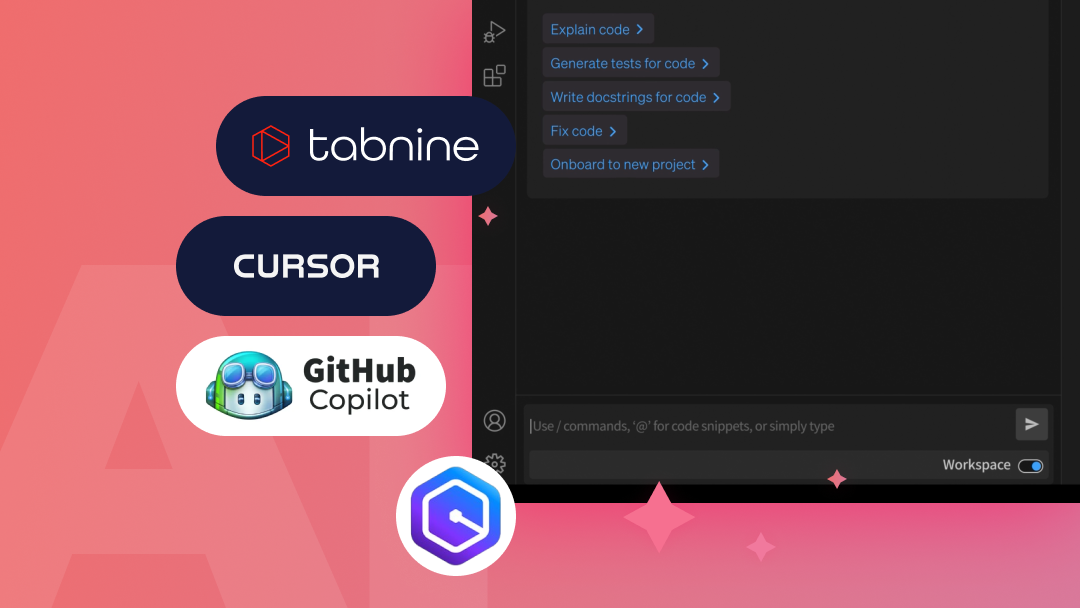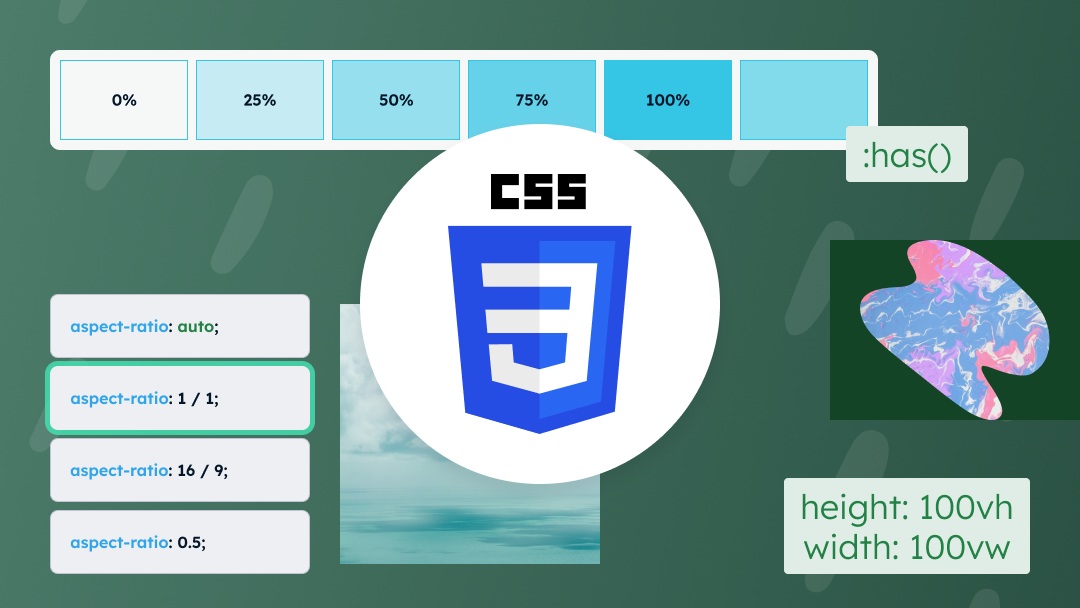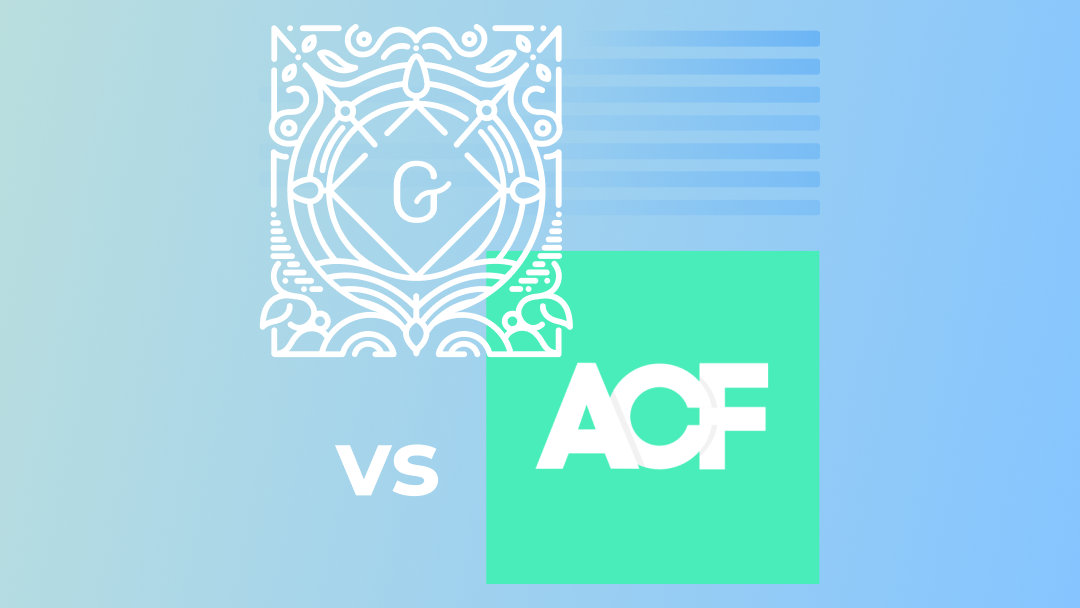- 1. Contact Form 7 + Flamingo
- Flamingo
- 2. WooCommerce - best WordPress e-commerce plugin
- Easy Digital Downloads
- 3. YoastSEO - plugin for SEO
- 4. Autoptimize
- LiteSpeed Cache
- WP Super Cache - Wordpress plugin for cache
- 5. WP Smush - optimization plugin
- 6. Translations
- Polylang - best WordPress plugin for translations
- Loco Translate
- 7. Best WordPress plugins for Security
- Wordfence Security – Firewall & Malware Scan plugin
- WPS Hide Login
- WPS Limit Login
- 8. Advanced Custom Fields
- 9. Timber
- 10. Orphans
- 11. Safe SVG
Our subjective short list of the best WordPress plugins that every developer should consider when developing the WordPress website.
1. Contact Form 7 + Flamingo
https://wordpress.org/plugins/contact-form-7/
by Takayuki Miyoshi

Every website should have a contact form, right? In the WordPress devs world there’s one option to consider : CF7. It’s a lightweight plugin to manage multiple customizable contact forms. Works great with reCaptcha and Akismet to prevent spam messages. Easly one of the best WordPress plugins to handle the forms.
Flamingo
https://wordpress.org/plugins/flamingo/
by Takayuki Miyoshi

Flamingo is a message storage plugin originally created for Contact Form 7. It allows access to all sent messages straight from the admin menu.
Sounds great, but is CF7 suitable for clients and inexperienced users? Yes, if you’re using default settings and form markup. Creating advanced forms requires some HTML knowledge and often some styling changes.
Pros
- great for developers
- easy customization
- best with Flamingo – access to all sent messages from the admin panel
Cons
- not suitable for inexperienced users
- requires basic HTML knowledge
2. WooCommerce – best WordPress e-commerce plugin
https://wordpress.org/plugins/woocommerce/
by Automattic
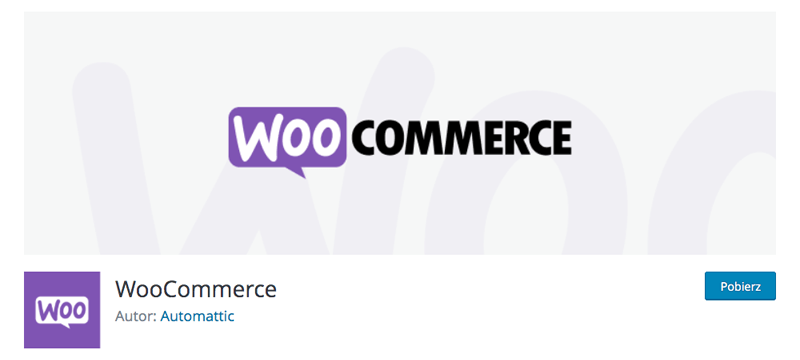
All we know is that over 40% of the web uses WordPress, so why not consider it as a web store? WooCommerce is the world’s most popular open-source eCommerce solution made for WordPress. It’s free, flexible and easy to use for beginners (and clients). But, what’s most important – it’s amplified by a global community.
WooCommerce built-in tools and popular integrations help you efficiently manage your business operations, payments and shipping options.
Any drawbacks? Creating advanced, custom templates and storefront may be tricky and you should consider hiring an experienced developers team to adapt your dream design.
Pros
- free and easy to use
- huge amount of ready to use extensions and plugins
- unlimited use cases: selling retail items, downloads, tickets, online events and more
Cons
- creating advanced custom templates may be tricky
- configuration may be confusing
Selling only digital products? Consider a simple eCommerce plugin for selling digital files:
Easy Digital Downloads
https://wordpress.org/plugins/easy-digital-downloads/
by Sandhills Development, LLC
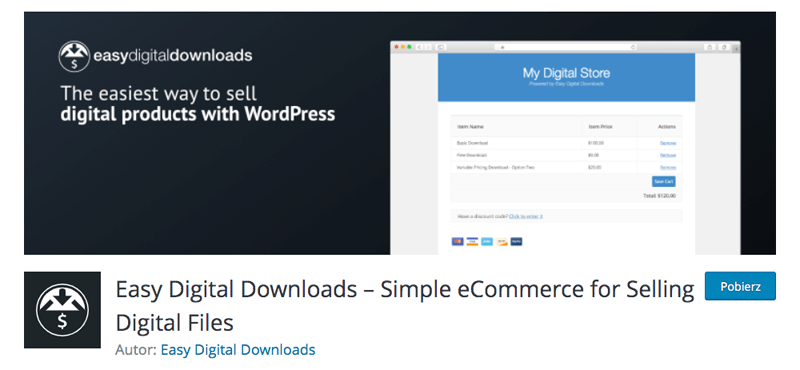
Easy Digital Downloads provides a complete system for effortlessly selling digital products. It manages to be easy enough for eCommerce beginners to configure without sacrificing any important functionality. Unlike WooCommerce it blends in your current theme and it doesn’t require any dedicated templates.
3. YoastSEO – plugin for SEO
https://wordpress.org/plugins/wordpress-seo/
by Team Yoast

Is it the best SEO plugin in the market? I wouldn’t be so sure. Certainly it’s the most-used WordPress SEO plugin that helps millions of WordPress developers to rank their websites higher in search engines.
Yoast SEO contains everything that you need to manage your SEO:
- adds must have meta tags to your website with Google preview, that shows what your listings will look like in the search results
- helps search engines to understand your website structure with advanced XML sitemaps
- helps search engines to better understand your content with schema.org integration
- provides SEO analysis tool to help you writing SEO-friendly – keyphrases focused content
- provides social previews to show you how your content will be shown on Twitter and Facebook.
After thirteen plus years on the market it’s well established position on the SEO plugins market, but we highly recommend some other options as: All in One SEO or Rank Math SEO
4. Autoptimize
https://wordpress.org/plugins/autoptimize
by Frank Goossens
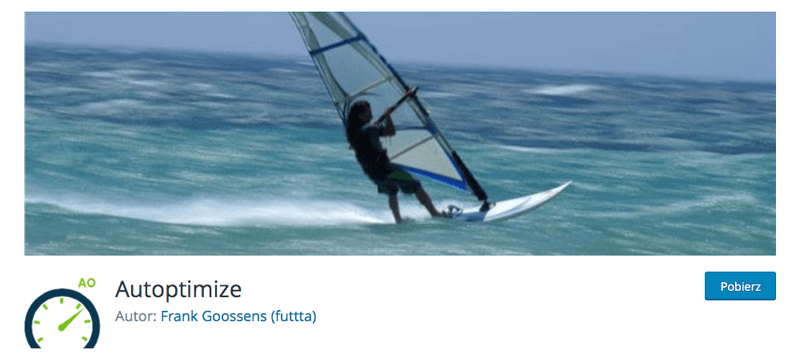
Another most important topic on the web – caching. Quoting official plugin description:
Autoptimize makes optimizing your site really easy. It can aggregate, minify and cache scripts and styles, injects CSS in the page head by default but can also inline critical CSS and defer the aggregated full CSS, moves and defers scripts to the footer and minifies HTML.
.. with well written, valid coded theme and correctly configured architecture, Autoptimize is the best and lightweight option on the market.
Of course, there are some drawbacks too. When using page builders (like Elementor, Visual Composer or King Composer) and badly written themes available on the web (even premium ones), Autoptimize’s cache size increases dramatically and may cause website problems.
Pros
- easy to use
- lightweight
Cons
- limited functionality
- not suitable for page builders
For advanced use and more configuration options consider some all-in-one site acceleration plugins as:
LiteSpeed Cache
https://wordpress.org/plugins/litespeed-cache/
by LiteSpeed Technologies
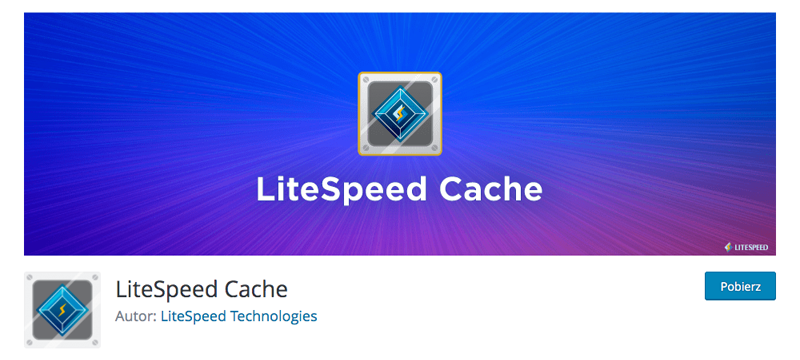
It’s the best option for LiteSpeed servers, but works great with Apache or Nginx as well.
WP Super Cache – WordPress plugin for cache
https://wordpress.org/plugins/wp-super-cache/
by Automattic
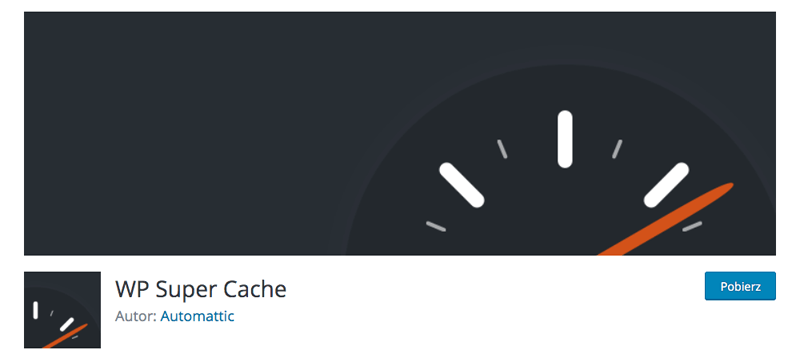
WP Super Cache generates static HTML files from your dynamic website. After a html HTML is generated your web server will serve that file instead of processing the comparatively heavier and more expensive WordPress PHP scripts.
5. WP Smush – optimization plugin
https://wordpress.org/plugins/wp-smushit/
by WPMU DEV
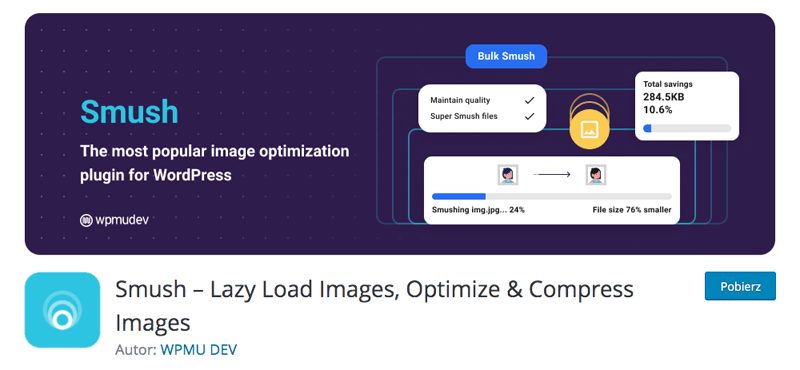
As we all know image optimization is the easiest way to make your site load super fast.
WP Smush helps optimize, compress or even resize images to improve load time of your website. The plugin also provides a lazy load option to defer offscreen images and allows optimizing images on upload.
6. Translations
We’re still waiting for native translations support built in WordPress core. Till then we’re forced to use third party plugins and there’s no better option as Polylang.
Polylang – best WordPress plugin for translations
https://wordpress.org/plugins/polylang/
by WP SYNTEX

Polylang plugin allows you to create a bilingual or multilingual WordPress site with translated posts, pages, categories, custom taxonomies and slugs. It’s easy to configure and use by inexperienced users.
Unlike its direct competitor WPML – Polylang works faster with WooCommerce.
Loco Translate
https://wordpress.org/plugins/loco-translate/
by Tim Whitlock
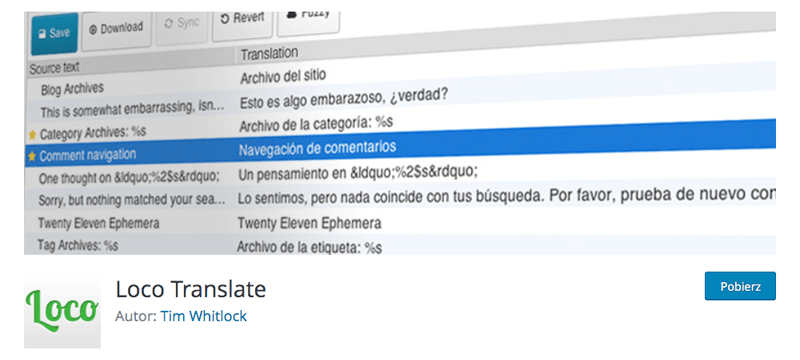
As a developer tool Loco Translate provides in-browser editing of WordPress translation files. It creates language files directly in your theme or plugin and allows you to translate inline phrases set in theme or plugin code. Of course, it allows to translate phrases coded in any installed theme or plugin in your WordPress website.
7. Best WordPress plugins for Security
All we know how important a secure website is. There are our recommended plugins for basic WordPress security.
Wordfence Security – Firewall & Malware Scan plugin
https://wordpress.org/plugins/wordfence/
by Wordfence
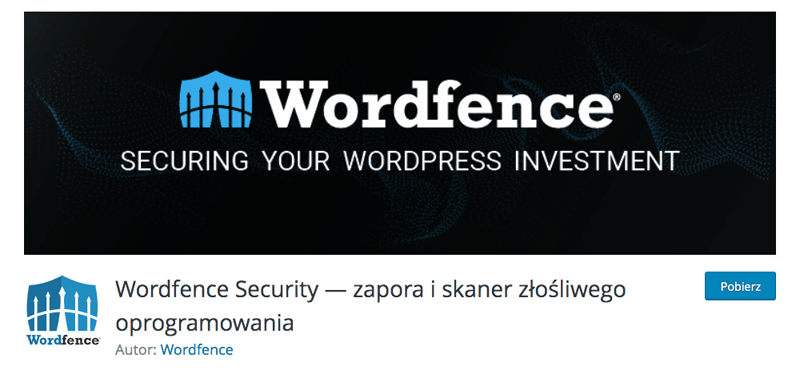
Wordfence includes an endpoint firewall and malware scanner that were built from the ground up to protect WordPress. Rounded out by 2FA and a suite of additional features, Wordfence is the most comprehensive WordPress security solution available.
WPS Hide Login
https://wordpress.org/plugins/wps-hide-login/
by WPServeur, NicolasKulka, wpformation
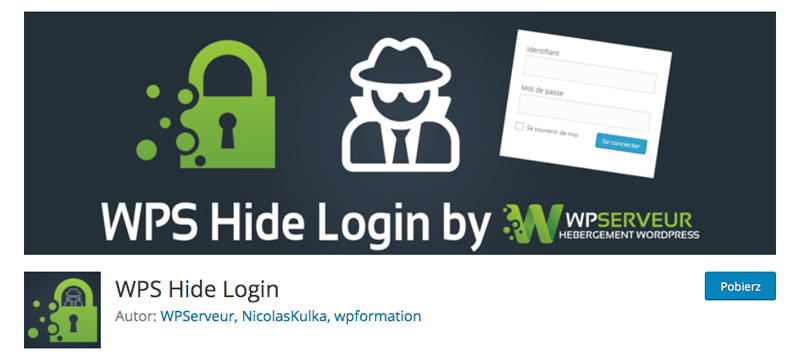
WPS Hide Login is a useful and very lightweight plugin that lets you easily and safely change the url of the login form page to anything you want.
WPS Limit Login
https://wordpress.org/plugins/wps-limit-login/
by WPServeur, NicolasKulka, wpformation
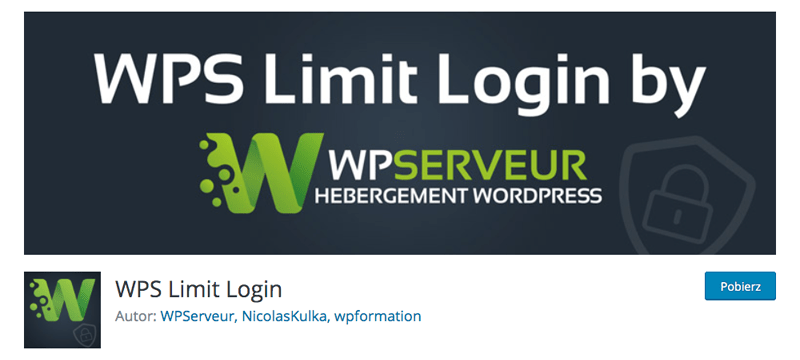
Another useful plugin made by WPS team allows to limit the number of login attempts that are possible both through the normal login as well as using the auth cookies. It blocks an Internet address from making unlimited login attempts after a specified limit on retries has been reached, making a brute-force attack difficult or impossible.
8. Advanced Custom Fields
https://wordpress.org/plugins/advanced-custom-fields/
by Elliot Condon
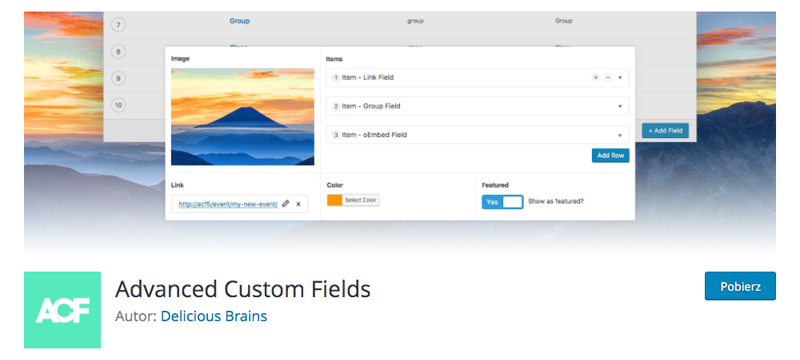
Many developers struggle with some built in WordPress features. One of the most handley and used features are custom post meta data, but creating user friendly settings screens may take more time than expected. Here comes ACF to rescue. It allows you to take full control of your WordPress edit screens and custom field data.
It has only one little drawback : unlike default post meta fields it creates twice more database entries. Using some advanced page settings may increase the database size quickly.
9. Timber
https://wordpress.org/plugins/timber-library/
by Jared Novack + Upstatement
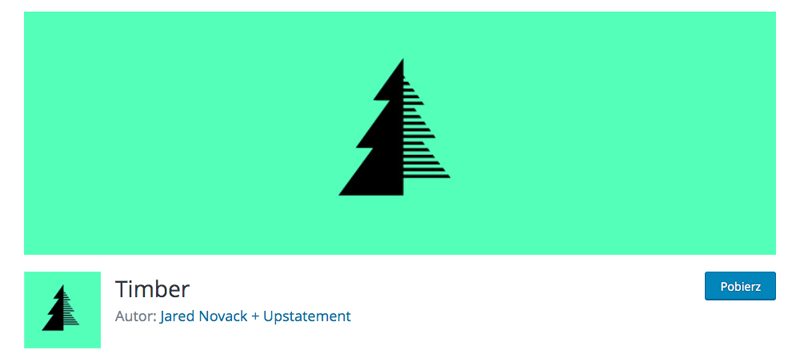
Most of our team works with Symfony and there’s no better way to deal with markup as Twig – the template engine for PHP. Timber allows to write markup using the Twig Template Engine separate from PHP files and separate the content from the data source.
10. Orphans
https://wordpress.org/plugins/sierotki/
by Marcin Pietrzak
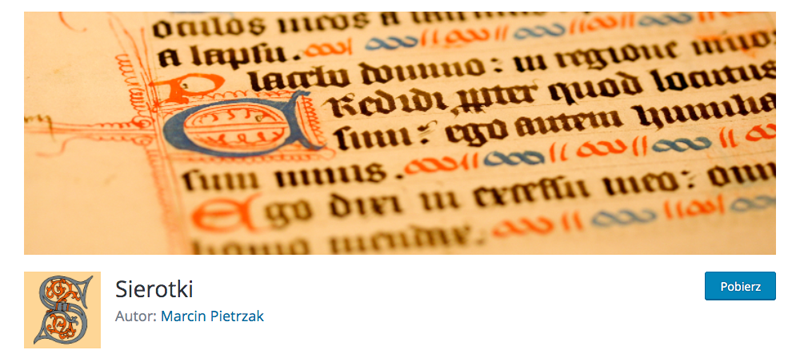
Simple, but yet useful plugin to fix orphans position and replace space after orphan to hard space, to avoid line break incorrect position … and that’s all 😉
11. Safe SVG
https://wordpress.org/plugins/safe-svg/
by Daryll Doyle
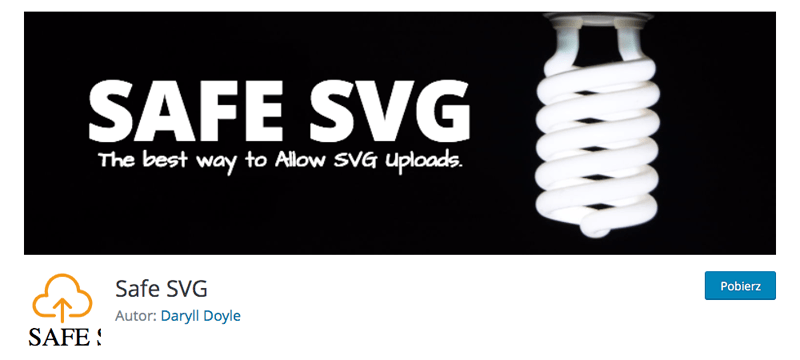
We all love SVG graphics. With this lightweight plugin you’ll be able to upload SVG files whilst making sure that they’re sanitized to stop SVG/XML vulnerabilities affecting your site.
It also gives you the ability to preview your uploaded SVGs in the media library in all views.