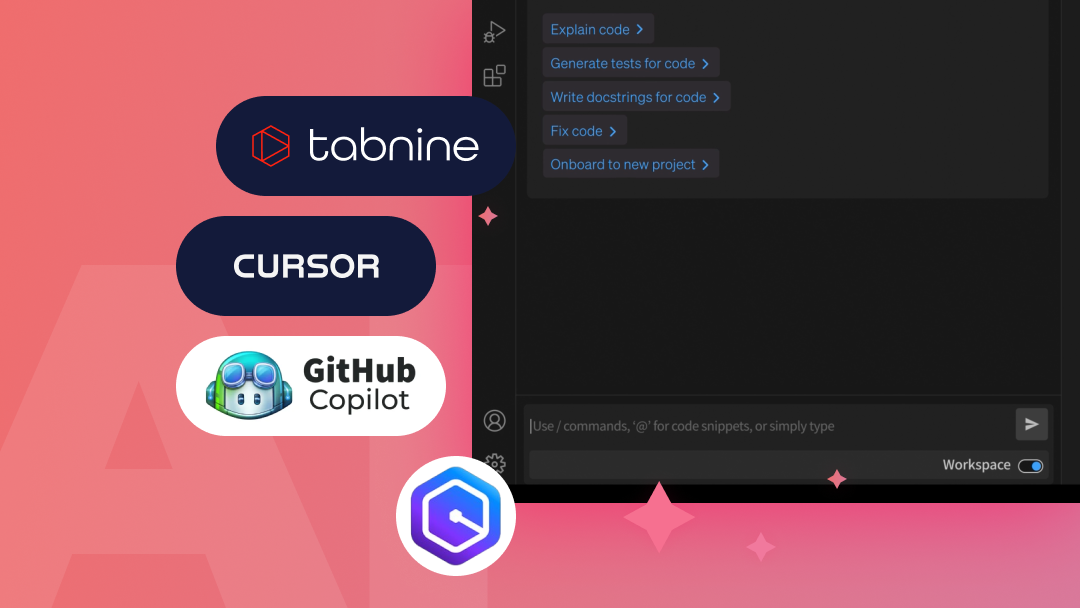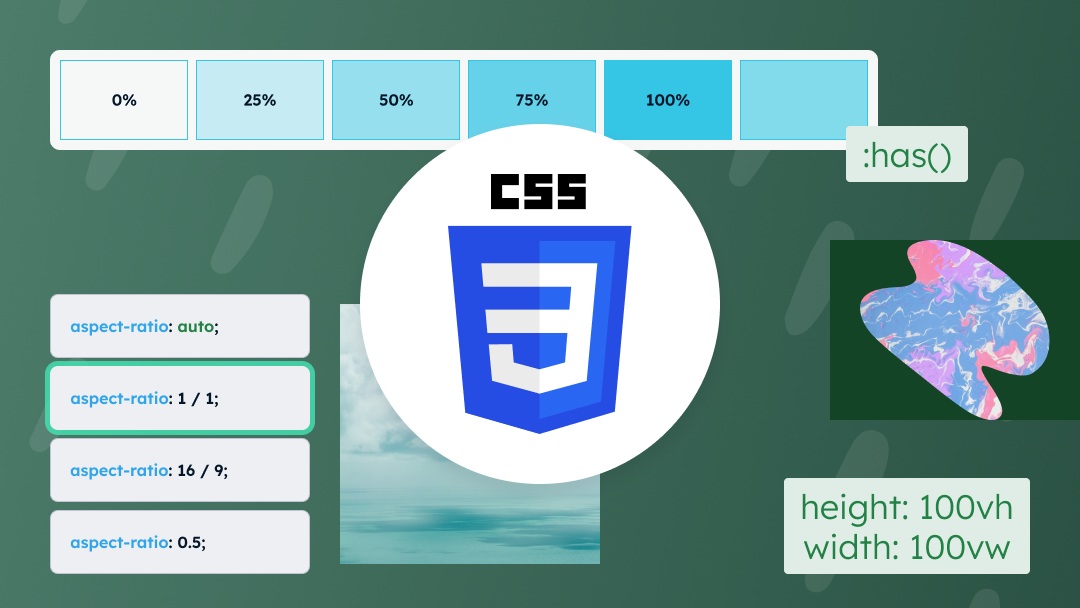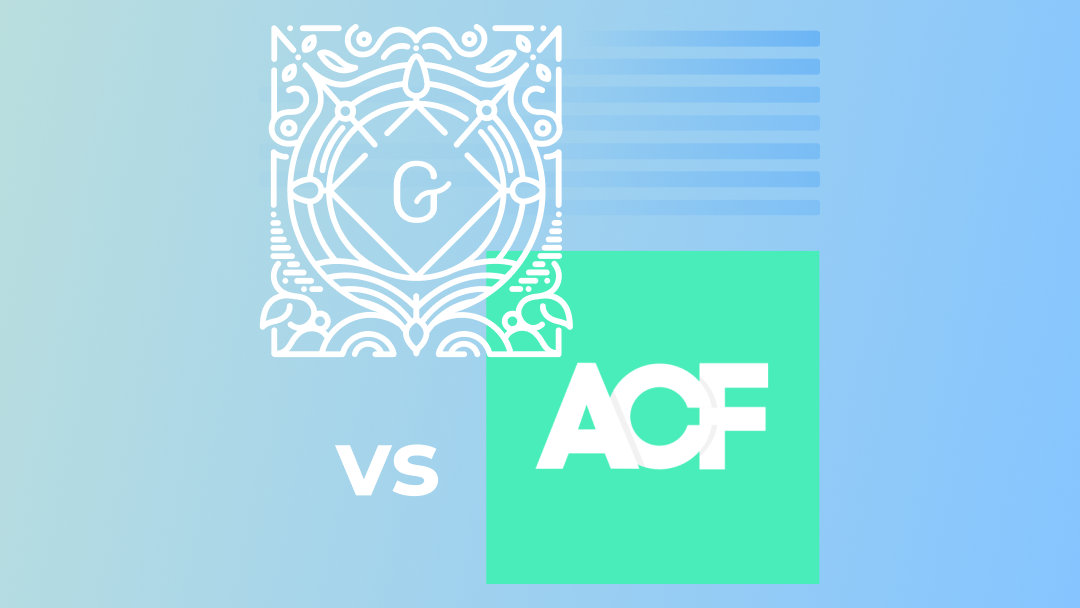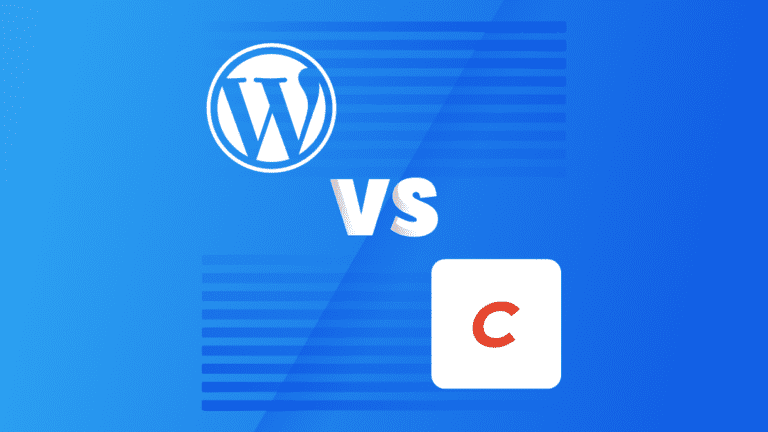The idea of an intelligent robot that assists the coder in his daily work has so far been a dream of futurists and an issue considered science-fiction. Today, it can be said to be a reality that has arrived suddenly and unexpectedly, and which is revolutionizing the entire industry, irreversibly changing the way we work.
Programmers today have access to advanced AI tools that can not only generate code, but also analyze it, optimize it, test it and ensure the security of projects, all with very high performance and at a low cost.
In this article, we will take a look at a new type of tool for coders and programmers – AI assistants, or virtual helpers, which holistically support the daily work of writing code.
What the AI assistant offers and what it can be used for
AI assistants are advanced tools that integrate AI language models with code editors, and thus provide a set of functionalities to streamline and accelerate the software development process, offering developers an unprecedented interactive work environment. The most popular of these are trained on very large code bases, so they can recognize, suggest and generate solutions to virtually any range of programming problems. They operate on the principle of “pair programming,” where AI acts as a virtual partner, assisting the coder in real time.
It can be said that a “standard” for this type of tools is currently emerging, and they are fully mature – most of them offer the same basic set of functionalities, and the choice of a particular offering is mainly a matter of individual preferences, project requirements, and to a lesser extent, price. Below is a list of functionalities that are common and characteristic of most of these tools.
- Support for multiple programming languages.
AI assistants can integrate to work with any programming language in use, but the quality of responses may vary depending on the code base on which the model was trained. For example, the Copilot tool will potentially work better with JavaScript and Python, as these are the most popular in the GitHub repositories on which the model was trained. The latest solutions are also increasingly integrating the analysis of visual data (e.g. diagrams or screenshots), which enables a broader understanding of the project architecture. - Generate a code snippet based on a text description.
After entering a comment or a brief description of the task, the tool is able to generate code snippets tailored to the context, speeding up the process of creating functionality. - Autocomplete and smart code suggestions as you type.
The tool analyzes the current context of the work and suggests next lines or whole sections of code, as well as suggests optimizations and fixes, which significantly increases the efficiency of the work. - Refactoring and code quality analysis.
The AI assistant can perform code analysis and suggest changes that will increase the readability of the code, such as by breaking complex functions into smaller modules. The assistant will also help detect and fix potential bugs, performance problems and security vulnerabilities, which contributes to the quality of the final product. - Automatic creation of tests and documentation.
These tools can generate test code based on existing code, and can create clear documentation of functions and modules, making it easier to maintain the project later. - Contextual prompts.
The tools can analyze the entire project, point out related places in the code, answer questions about the code base. This can be helpful in understanding the structure of a project or looking for places where some functionality is implemented. - Generate textual explanations of the indicated code fragment.
AI assistants can generate explanations for a selected piece of code in natural language, which can be useful when you are deploying to a new project, or for novice programmers. Example: The tool can explain line by line what a selected block of code does. - A chat window with the ability to ask any question.
In fact, all such tools offer an interactive chat window where developers can ask questions about code or technology, and the AI answers in real time. The questions don’t have to be code-related; we also get answers from theory, documentation, etc. To a large extent, this can remove the need to search the web for answers to these questions – we get them right away in the code editor. - Support for managing project dependencies and configurations.
The tools can automatically generate configuration files (e.g. package.json or Dockerfiles) and help manage libraries, which streamlines the process of configuring the project environment. - Integration with version control systems and DevOps tools.
By connecting to platforms such as GitHub, AI assistants can automatically generate commit messages, create pull requests, and integrate with CI/CD processes to speed up deployments and project management.
Benefits and risks of using AI tools in daily work
The use of AI assistant-type tools for daily work brings a number of significant benefits, significantly improving various aspects of the software development process, but it also brings some challenges to consider.
Benefits
- Speeding up work.
Automating repetitive tasks, such as generating code, tests or documentation, allows developers to focus on more complex problems and creative aspects of software development. - Potential increase in code quality.
AI tools analyze existing code, suggest optimizations, detect potential bugs and security vulnerabilities, leading to improved software quality. - Learning and deployment support.
Interactive interfaces, such as chat, help to quickly troubleshoot problems and explain the workings of specific pieces of code, which is especially helpful when introducing newcomers to a project, or for junior developers and learners. - Personalization of suggestions.
With learning mechanisms based on an individual’s coding style, AI tools provide increasingly customized suggestions, making work more efficient.
Risks
- Potential errors in the generated code.
Most of the tools discussed are models trained on a specific code base, hence the generated code may contain errors, not be the most optimal, or not take into account the specific requirements of the project. Programmers should therefore always verify and correct the generated code – these tools are an important help, but they will not always be able to make all decisions properly – they do not replace humans. - Dependence on automation.
Relying too much on the results generated by an AI assistant can negatively affect or slow down programming and analytical skills, which is especially important for novice developers, for example. - Copyright issues.
Generated code can raise intellectual property and licensing concerns, requiring careful monitoring of current regulations and the use of appropriate legal practices. - Privacy and security issues.
The use of tools that send code to external AI systems can involve the risk of revealing sensitive information. Most tools offer built-in privacy assurances or additional choices in this regard.
Overview of selected AI assistants
GitHub Copilot
https://github.com/features/copilot
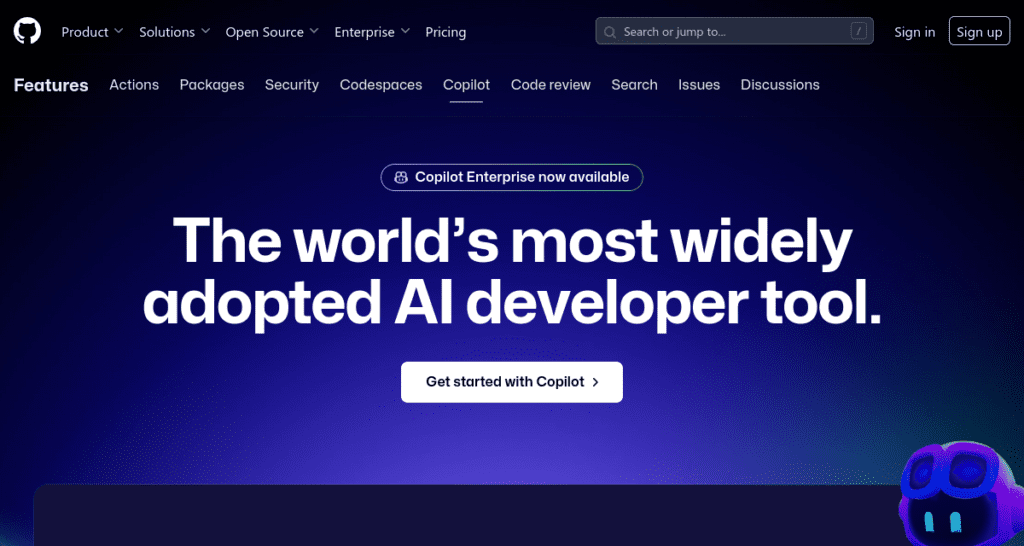
GitHub Copilot is arguably the most popular current coding assistant, developed by GitHub in cooperation with OpenAI. It uses the GPT-4 language model, and is trained on a huge code base from GitHub’s public repositories, as well as other resources. It is a tool designed to act as a virtual “pair programmer” that collaborates with the programmer in real time. Copilot integrates with popular code editors, in particular Visual Studio Code. The project is being intensively developed (“Copilot X”) and expanded with new capabilities.
Currently, the most important capabilities offered by the tool are:
- A multifunctional module for generating code hints in the editor in real time.
While writing code, the Assistant displays a suggestion for completing the current line or an entire block of code. Suggestions can also be generated based on a designated comment describing the functionality. Suggestions can be accepted in full or in part, and it is also possible to generate other variants of a given hint. The tool’s newest feature is “Next Edit Suggestions,” which predicts and suggests next code changes based on the latest changes made by the coder. - The tool for code review of the selected code fragment.
As a result, we get a set of suggested code changes in the form of comments, which can be accepted, modified or rejected. - Context tools for the selected code fragment.
Here we get the ability to ask for, among other things: code clarification, error correction, documentation generation, suggested refactoring, and a mini popup chat. - Copilot Chat.
This is a chat interface displayed in the editor’s sidebar. Here we have the possibility to ask questions about, among other things: code in the editor, programming language or tool documentation, also theoretical explanations. You can also ask for suggestions or help in solving a problem. In response, you get a code, possible to transfer or integrate into a window with the editor. The module offers several detailed contexts, including a “workspace” that allows you to ask questions relating to the entire code base in your project, or, for example, a “terminal” that generates commands to paste into the console. The tool allows you to select a language model; currently, in addition to GPT from OpenAI, it is still Gemini and Claude. - Copilot Edits.
This is one of the newer features that allows you to generate edits or new code directly in the editor and in multiple files at once. The tool requires a context (a list of code files from the current project) and a prompt for the expected changes. “Agent” mode allows you to schedule all functionality and deploy the code for it in new files within the project. - Other integrations to make work easier – terminal integration, support for git support, etc.
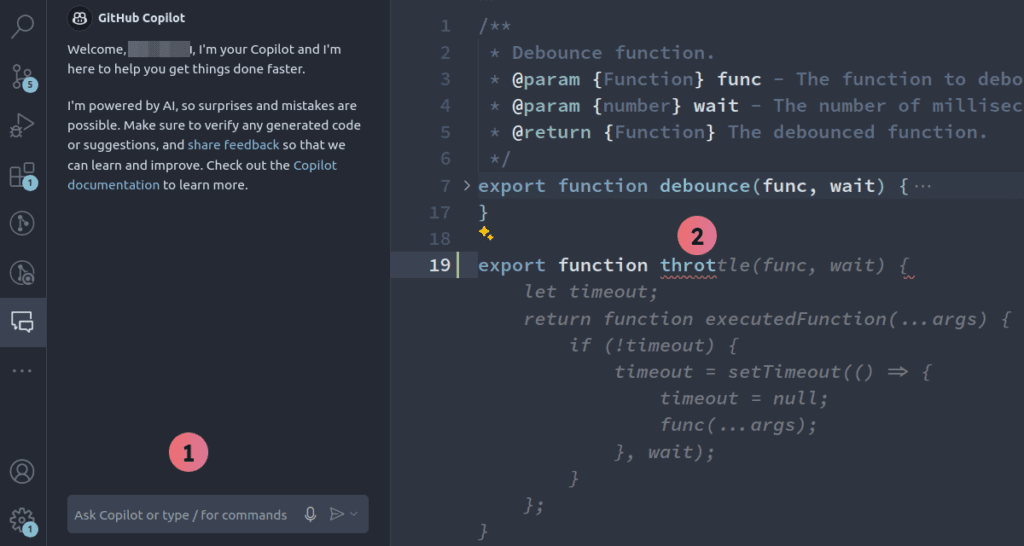
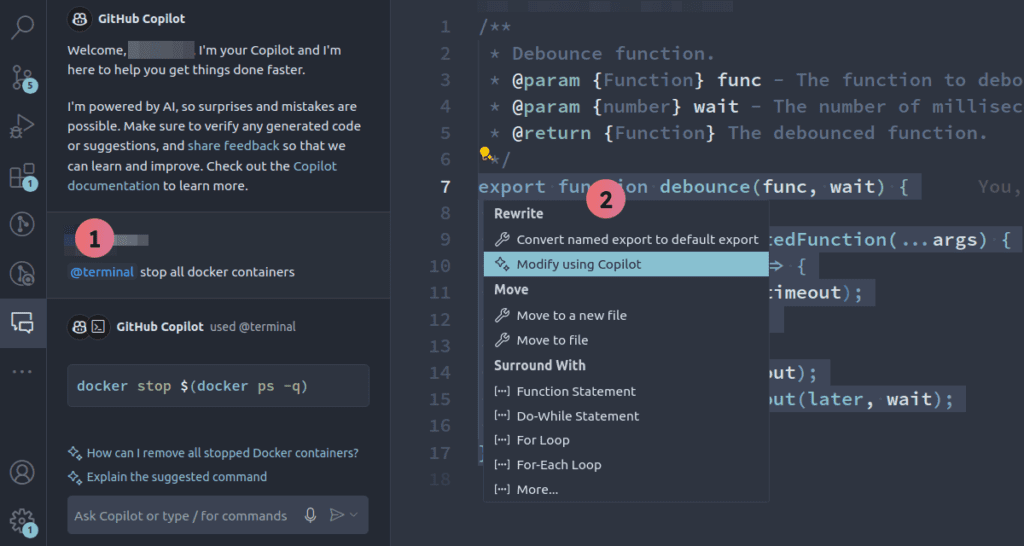
Prices: there are currently 3 different plans offered with monthly billing – individual for $10, for companies for $19, and enterpise with an expanded set of capabilities for $39.
Cursor
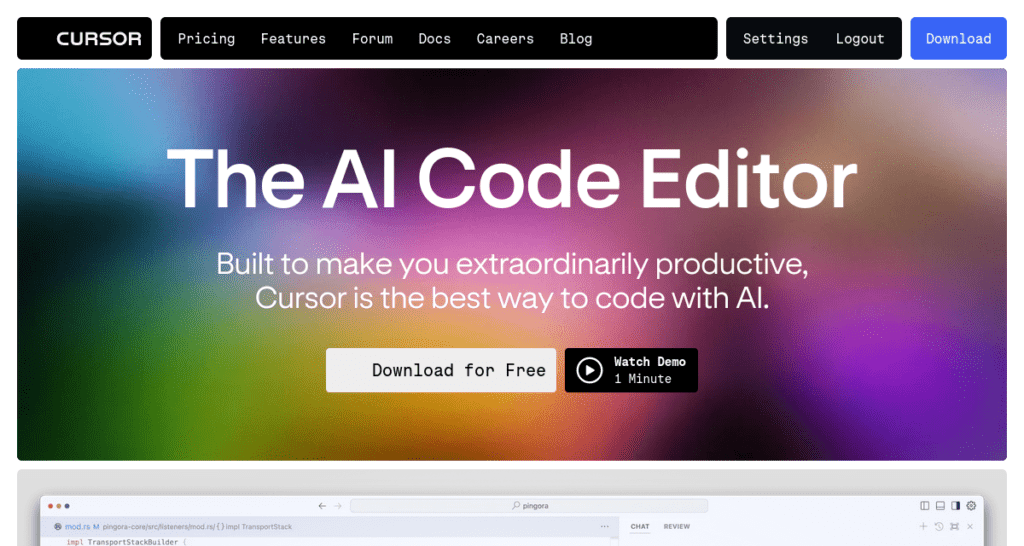
Cursor is a standalone IDE, built on top of Visual Studio Code by Anysphere. The editor, in addition to all the functionality of VSCode, offers a natively built-in, integrated AI assistant, using specialized models (purpose-built models) in addition.
Assistant offers a “standard” set of functionalities, which, however, are distinguished by several additional capabilities:
- Style-matched hints. The tool learns our style of writing code and adapts the hints to it.
The module for generating code hints in the editor, in addition to the standard functions, offers the ability to generate changes around the cursor, predict the next position of the cursor (tab navigation) and generate suggestions sequentially in subsequent places of the code. The assistant analyzes the current context and previously edited code and, based on this, predicts and suggests the next places for similar changes (tab navigation). An interesting option is also the ability to write “carelessly”, the assistant will correct typos for us, develop shortcuts to full lines of code, etc. - The chat module has the standard capabilities: model selection (GPT-4+, Gemini, Claude) and context selection (current file, code snippet, entire project, etc.), but what sets it apart is the additional ability to search the web or attach api / library documentation from a given url on the web to the context, as well as the ability to attach graphics as a visual context to queries.
- Composer module. This is the equivalent of “Copilot Edits” from GitHub Copilot, the tool allows you to generate code directly in the editor based on the context (indicated files) and text prompt. The results are implemented in the form of a diff view with the option to accept or reject, and subsequent iterations are treated as “checkpoints” with the option to withdraw.
- Agent module. This is a more advanced mode of Composer, which runs slower but more accurately than Composer, and has access to the console and editor tools, so it is suitable for more complex tasks.
- Privacy Mode. When enabled, you get the assurance that code or any information will not be sent to remote servers (SOC 2 certificate)
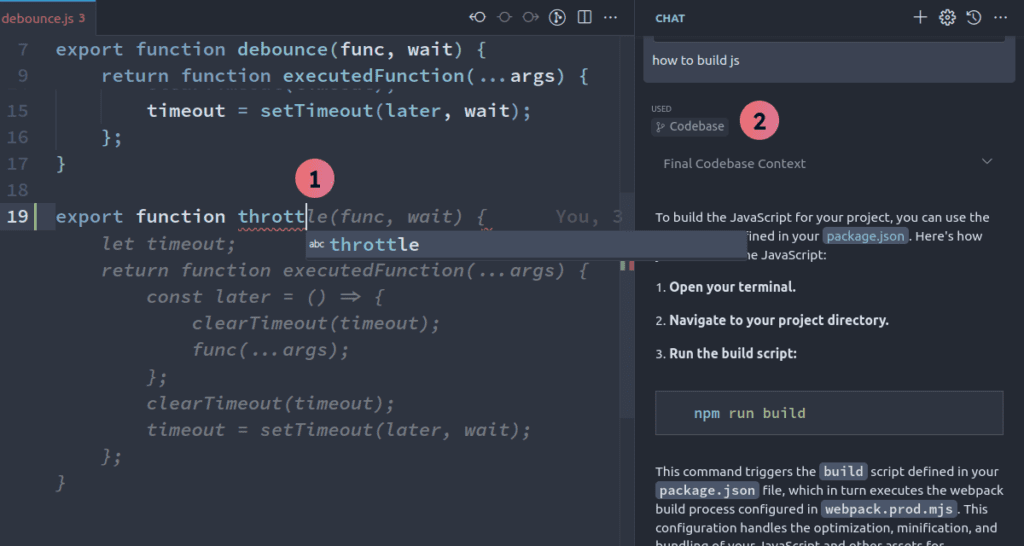
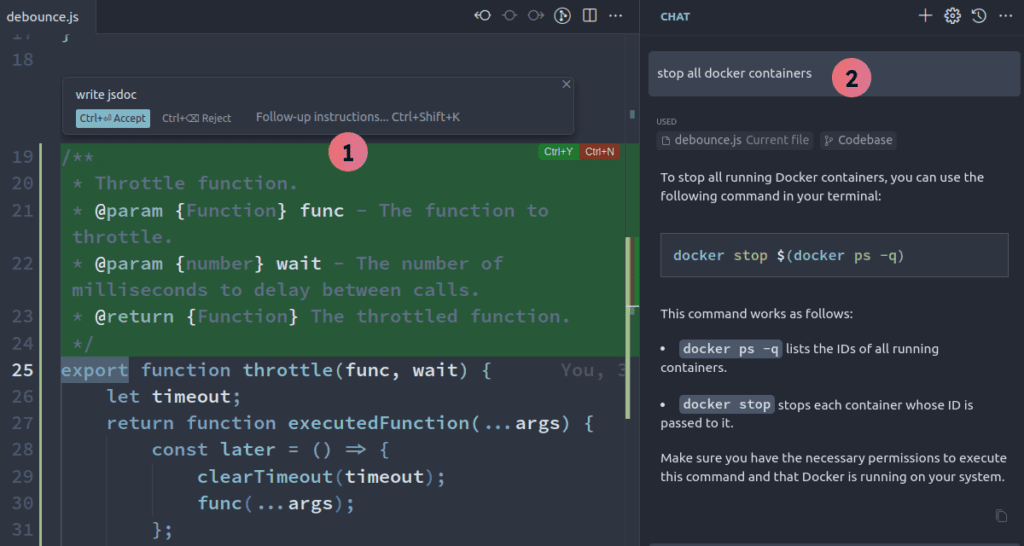
Prices: the editor is currently offered in three plans, which differ mainly in the number of possible queries of a given type to a given model: Hobby (free), Pro ($20/month), Business ($40/month).
Tabnine
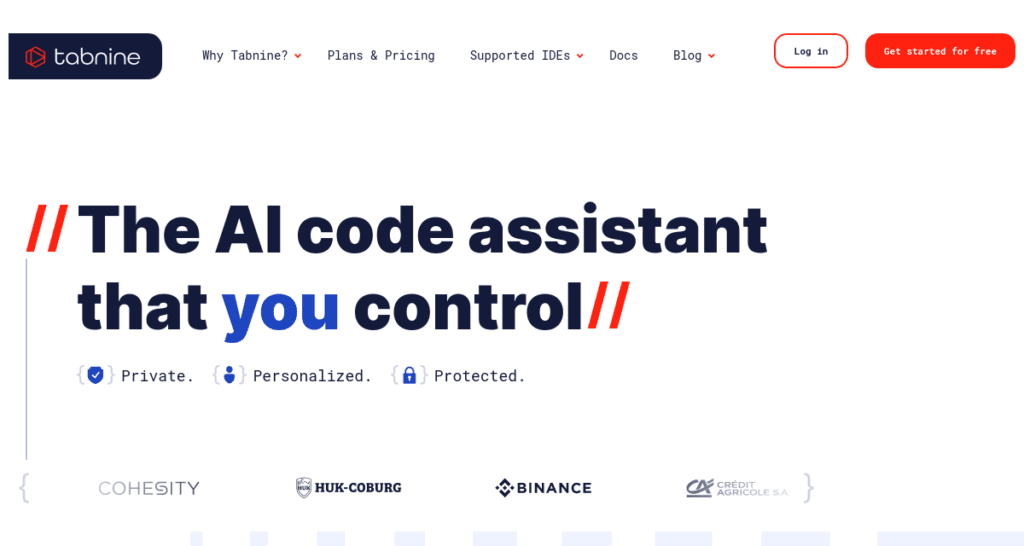
Tabnine is an AI assistant that integrates with the code editor of your choice (much like Copilot) and offers essentially a similar set of UI solutions and functionality as other such tools: autocomplete code in the editor and a chat window for interacting with code and asking questions.
The current hallmark of the tool is the prioritization of security and privacy:
- The ability to choose the model used for the job from a wide list; the list offers, in addition to GPT models, Codestral, Mistral, Claude Sonnet and Tabnine’s own and recommended Protected model; next to each model we have a brief description and information about the privacy, security and performance of the model.
- Assurance that Tabnine models are trained only on code with licenses allowing its arbitrary use – this ensures that the use of the code generated by the tools does not violate copyrights and does not expose us to possible legal problems. In the Enterprise plan, the assistant also offers a check for the origin and ownership of the code – if the proposed code is in public GitHub repositories, we get information about its origin and license.
- Assurance of increased privacy when using Tabnine models: our code is not stored on a remote server or shared without permission. The models are not trained on our code.
- With the Enterprise plan, we have the ability to locally install the tool in a private and isolated environment.
A few other distinguishing features of this assistant are worth mentioning:
- Ensuring that the tool learns our style and patterns and adjusts the generated code suggestions accordingly.
- Context “onboarding” in the chat window, which generates an introduction to the contents of the current workspace: a description, a list of the most important files with a brief description, indications about the tools used.
- In the Enterprise plan, it is possible to integrate with the company’s entire code base (e.g., via a github or gitlab account) and match answers to the knowledge gained from there.
- Integration with the Atlassian Jira tool.
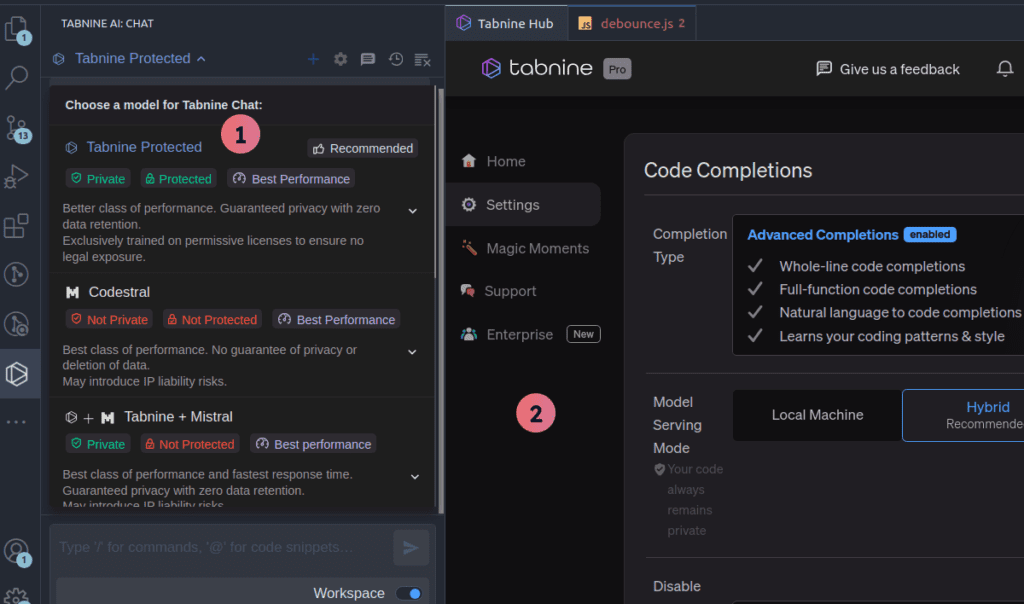
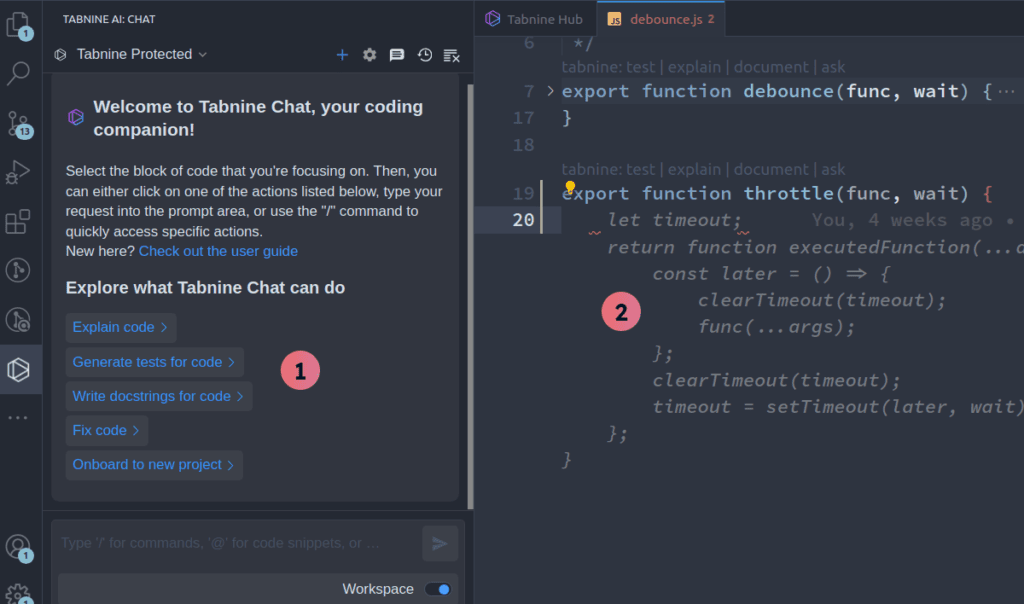
Prices: the tool is offered in three versions: free (very limited), Pro for $15 per month (90-day free period) and Enterprise for $39.
Amazon Q Developer
https://aws.amazon.com/q/developer
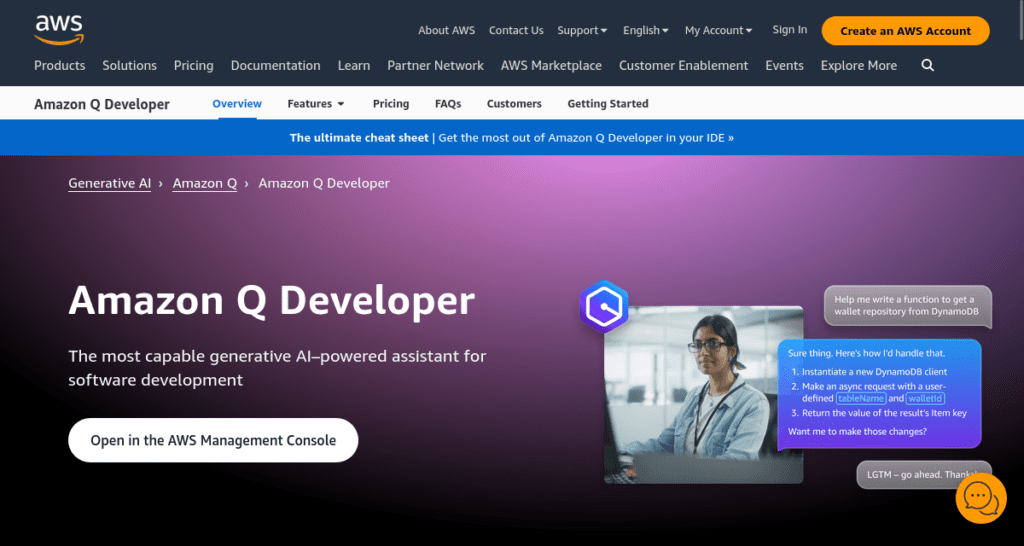
Formerly Amazon Whisperer, it is a tool integrated as part of the AWS ecosystem, making it easier for developers to create applications in the cloud. The tool is built on the Amazon Bedrock platform, a service within AWS that provides access to advanced language models and generative AI models (such as Amazon Titan for generating images) from a variety of providers.
The Assistant integrates with IDEs, but is also available in AWS consoles, for example, and offers similar functionality to the previously mentioned tools: code autocomplete, chat, contextual work with code. In particular, the tool can automatically suggest code that uses various AWS services, such as S3 or Lambda.
Noteworthy is the “dev” context, which allows you to perform, for example, a new functionality in a project: for a given prompt with a description, the tool creates a plan, which, after acceptance, is changed into code and split into files. The assistant can also, in this context, for example, automatically migrate code to a newer version of the language (current available for Java).
Prices: the tool is currently offered in a Free version (quantity and functional limits) and a Pro version for $19 per month.
Summary
We are currently seeing the process of creating a standard for a new type of AI tools for coders and developers. Most of the virtual assistants offer a similar base of functionality, i.e. chat, code suggestions generated on the fly in the editor, and contexts for working with code: refactoring, testing, explaining and documenting code, searching the code base for the problem posed by the prompt.
These tools are developing very rapidly, complementing and exchanging functionalities within the competition in the market. It is difficult to say which of them is “the best” – The choice from this angle should be made by everyone himself, taking into account the preferred interface, perhaps some specific functionalities that at the moment distinguish the tool favorably in terms of our daily work. The cost of access is also similar, oscillating between $10 and $20 per month.
Discussing a completely new type of tools for coders, it is worth noting at the end that their appearance on the market is a kind of revolution that will fundamentally redefine and transform the entire industry, and in fact it is already happening. AI tools can already clearly make our work faster, more efficient and more enjoyable, especially in simpler web projects, such as websites built on WordPress.